Sound & Stills Project
Start by reading the Sound & Stills Project Details page.
Find a story that others will find interesting that you can tell with sound and still images. It MUST pass the "So what?" test. This story must have a clear beginning, middle and end.
Examples:
NOT "Mom makes brownies." "Joe takes a motorcycle ride."
OK "Julie shows us why she loves skate boarding." "Mary shows us how the sport of Geo caching is played." "My job as a radio show producer." "Balancing my job as a mom and sex crime detective." "What's it take to run a brew pub."
You MUST interview at least one person for the project and you must gather some Natural Sound to accompany your pictures - for example gather the sound of a spinning bike chain as the wheel turns in the the bike tech's repair shop.
You will use Premier Pro CC to put together a sequence that contains your sound track and stills. (See other student projects) (And others. This is the address of The Soul of Athens which is a site full of examples from Ohio State Students).
Assignment should be between AT LEAST one minute and not longer than two minutes.
10% Rule: No more than 10% of your images may come from other sources or may be images you took at another time or took with a point-and-shoot camera. For example you might use historical images from someone's scrap book or you might use "file footage" of an historical event.
As you think about possible story ideas, ask yourself, “Is this a visually interesting story?” “Will I be shooting in an environment that is conducive to strong images?” Don’t choose a situation that is dark and will require you to shoot at a high ISO and a slow shutter speed.
This story may not be about a family member or a pet! It may not be shot with a cell phone. This may not be about the subject of your Picture Story.
If you plan to shoot a public event or a sports event, talk to the person in charge and get permission to shoot from the sidelines. You can’t get good pictures from the stands.
Putting It All Together
Review Sound & Stills Project Details for specific instructions. What follows is a general overview.
Before you do anything else, create a folder on you computer or drive and call it Sound & Stills YourLastName . Keep all your media for this project in this folder.
Edit your pictures in the usual way with Lightroom Classic CC and tone them. When you have them the way you want, select the images you want to use. For this assignment do NOT Export as Catalog. Instead, go to File/Export. Export to your Hard Drive and Export to a Specific Folder and navigate to the Sound & Stills YourLastName folder you created and make a New Folder called Stills. For File Settings, you will want to choose Image Format JPG, Color Space sRGB and Quality 100. For Image Sizing, choose Resolution: 120 pixels per inch - that will give you a high quality image that you can zoom in on or move around with a “Ken Burns” effect.
Import
When you open Premier, choose “New Project.” At the bottom of the screen that opens, for Name enter Sound & Stills YourLastName Tu or Th. Right above the Name is the Location where your files will be stored. You want to store this project in the Sound & Stills YourLastName folder you created at the beginning of this assignment. Click on the Scratch Disk tab at the top of the window and be sure all the Drop Down menus are set to Same As Project. Click on OK.
On the next window, name your Sequence: Sound & Stills YourLastName Tu or Th and click OK.
Click on the Window menu and choose Workspace/Editing (CS5.5) - this will open the various windows in a layout similar to the one you used for the Stills Video Tutorial.
Before you import your images into Premier, click on the Premier Pro CC menu in the upper left of the screen and choose Preferences/General and make sure there is a check box in the box by “Default scale to frame size.“
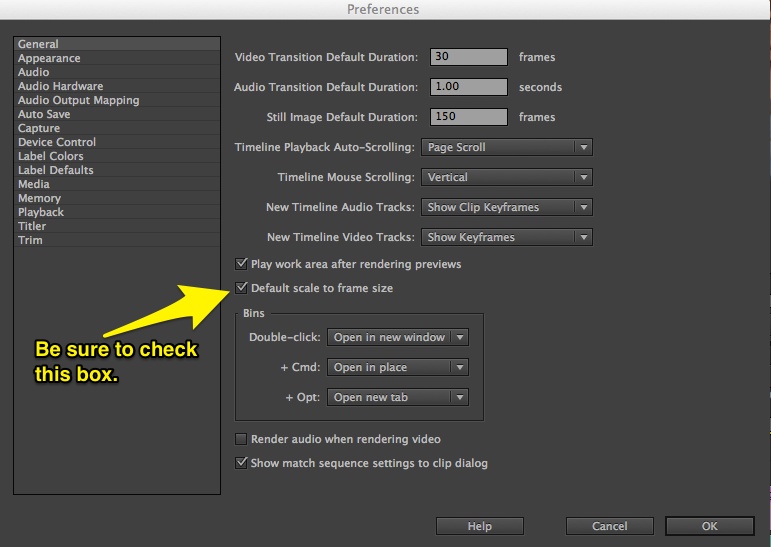
Import your images into Premier, edit them into the timeline so they play in sync with the sound track (when the soundtrack refers to the birthday cake, you show a picture of the birthday cake.)
Time the images (don’t make all stills the same length) and add transitions between your stills ONLY when appropriate.
Details for creating Slideshow
You MUST read the Sound & Stills Project Details page to complete this assignment!
Edit together your images and audio to make a story with a beginning, middle and end (use about 20 - 40 images per minute). The assignment should be AT LEAST one minute and not longer than two minutes.
Make sure there is a handshake shot within the first fifteen seconds of your video. This is the point where the focus of your story introduces themselves. Your goal is to make it clear who is talking and what they look like. If you switch speakers, there needs to be a new Handshake shot to introduce them. Your audience should never wonder who is talking.
Each person who speaks MUST identify themselves.
Export your sideshow as an H264 movie.
| Grading Rubric for video | |
| A | Shots are in focus, well exposed and well composed and sound is easy to understand. There is a good Handshake Shot and good "handshake" audio? Story line is evident with a clear beginning, middle and end. Pictures and sound work well together. Audio mix is seamless and levels are consistent. Editing is clean without black holes. |
| B | Most shots are in focus, well exposed and well composed and sound is fairly easy to understand. There is a good Handshake Shot and good "handshake" audio?Story line is evident with a fairly clear beginning, middle and end. Pictures and sound work pretty well together. Audio mix is fairly seamless and levels are generally consistent. Editing is pretty clean without black holes. |
| C | Some shots are in focus, well exposed and well composed and sound is fairly easy to understand. There is NOT a good Handshake Shot and good "handshake" audio?Story line is evident but does not have a clear beginning, middle and end. Pictures and sound work well pretty well together. Audio mix is uneven and levels are inconsistent. |
| D | Assignment is incomplete. Most shots are not in focus, not well exposed and not well composed and sound is hard to understand. Story line does not have a clear beginning, middle and end. Pictures and sound do not work well together. Audio mix is uneven and levels are inconsistent. |
